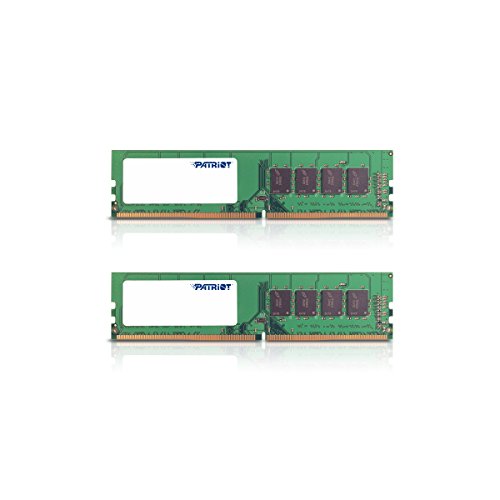Table of Contents
If you’re looking to build a $500 budget gaming PC for Fortnite, PUBG, Apex Legends, Overwatch, Battlefield 5, Rainbow Six Siege, MMORPG, and other AAA games? Then this $500 budget PC build below is what you are looking for.
Many gamers, especially the novice ones, think that building a gaming PC means spending an arm and a leg, but that is just not the case. A $500 budget may seem low, but with GPU and Ram prices finally starting to go back down, you can now build a cheap gaming PC capable of playing the latest AAA games at 1080p 60fps or greater.
Moreover, the components of this build were carefully selected from some of the top PC component manufacturers to ensure that this PC is dependable, reliable, and upgradable for years to come.
-
$500 Gaming PC Build Summary
Build Components
Case: |
Thermaltake Versa H15 SPCC 
|
CPU: |
Intel 8th gen i3-8100 
|
GPU: |
GTX 1050 Ti SC 
|
MOBO: |
GIGABYTE H310M A 
|
Memory (RAM): |
Patriot Memory 8GB 
|
PSU: |
EVGA 500 W1 
|
SSD: |
Seagate BarraCuda 1TB 
|
Build Features
- 1080p 60fps or greater gaming
- Great for running Fortnite, PUBG, Overwatch, Rainbow Six Siege, and MMORPGs
- Customizable and great upgrade path
- Much better gaming performance compared to consoles

|
Build Overview:
Case: Thermaltake Versa H15 SPCC Gaming PC Case
For this build, we need a PC case with good airflow and solid design but for a low price. With that in mind, the Thermaltake Versa H15 SPCC Gaming PC Case is our choice.
Not only does it have good airflow, but it also has a perforated top panel to allow for better heat ventilation and rapid air intake. As for cooling, this PC comes with a 120mm rear fan with the option for 2x 120mm intake fans. This case can also hold a 240mm radiator if so wish to implement a liquid cooling system.
Moreover, this case has the necessary ports such as USB 3.0, USB 2.0, and HD Audio. It also has a tool-free drive bay, stress-free cable management, and other essential features that make it the perfect case for this $500 build at such a low price.
CPU: Intel 8th gen Core i3-8100 Desktop Processor
For the CPU, we decided to go with the Intel 8th gen Core i3-8100 Desktop Processor as it is currently the best entry level CPU on the market. Therefore, it only makes sense that we use it in this ultimate budget PC build.
The Intel i3-8100 is a true 4 cores 4 threads CPU with a base frequency of 3.6GHz which makes great for gaming. Additionally, this CPU is unlocked for overclocking and has a max frequency of up to 4Ghz.
This CPU provides the top value for building a desktop PC designed for gaming. It is a robust entry-level CPU that makes use of an LGA 1151 socket, similar to other 8th gen Intel CPUs. This makes it easier to upgrade to an Intel i5 or i7 without having to get a new motherboard.
Simply put, the four physical cores of this CPU makes it a great choice for a gaming PC.
See Related Article: Gaming PCs Under $500
Graphics Card: EVGA GeForce GTX 1050 Ti SC
You will then need a Geforce GTX 1050 Ti 4GB GDDR5 Graphics Card to build this sub-$500 gaming PC. We recommend Gigabyte or EVGA, however, you can go with any GTX 1050 Ti graphics card you prefer.
Being a fantastic budget-friendly graphics card, the GTX 1050 Ti has been tested and proven to deliver fast and smooth gaming experiences.
It allows you play at 1080p 60-plus frames per second on medium to high settings for AAA games such Fortnite, PUBG, Rainbow Six Siege, Overwatch, and more without breaking the bank.
Motherboard: GIGABYTE H310M A
For the motherboard, we went with the GIGABYTE H310M A Motherboard. It is a good motherboard that features dual-channel DDR4 and an M.2 slot that facilitates high-speed storage. There are also two system fan headers on this motherboard.
Additionally, the GIGABYTE H310M A motherboard has two RAM slots which allow for up to 32GB of RAM. It is one of the cheapest yet good intel 8th gen processor compatible motherboard you can get and is perfect for this build.
Memory: Patriot Memory 8GB (2 x 4GB) 2400MHz DDR4 RAM
For the memory, we went with the Patriot Memory 8GB (2 x 4GB) 2400MHz DDR4 RAM. We choose this dual stick DDR4 Memory because it is one of the best low-cost RAM currently on the market. It is ideal for any budget gaming build because of its fast speed, responsiveness, and the fact that it gives up dual channel capability for better performance.
Power Supply Unit: EVGA 500 W1 500-watt power supply
Now for the power supply unit, get the EVGA 500 W1 500-watt power supply. It is a compact PSU that fits the ATX mid-tower gaming computer case from Rosewill. EVGA is one of the most respected brands on the market when it comes to PSUs and this model gives you great value for your money.
The EVGA 500 W1 is a quiet 80 PLUS White certified PSU that comes with all the major protections. And since this build won’t require a lot of power, the 500W supply from this PSU should suffice. The manufacturer also backs it up with a three-year warranty.
HDD: Seagate BarraCuda 1TB Internal Hard Drive
For storage, get the Seagate BarraCuda 1TB Internal Hard Drive. This is a low priced, but highly rated 7200rpm HDD by Seagate that will provide ample storage for all your games. This HDD has a 2-year limited manufacturer warranty and is perfect for this build.

|
Recommended Operating System
Above are the core components of the $500 gaming PC Build. But you might be wondering—what’s the operating system to run? Windows 10 is, hands down, the best option because the newest version of DirectX 12 requires it. You can go with Windows 8, 7, and a few other operating systems, however, we highly recommend windows 10.
How to get windows 10 for cheap:
Step 1: Install Windows 10 on a USB Drive
Step 2: Install Windows 10 From That USB Drive
WiFi Adapter
You may also need a WiFi adapter. Remember that the motherboard of this PC Build doesn’t have a built-in WiFi adapter much like most motherboards. So you may want a USB WiFi adapter or something that can be mounted internally. USB-based WiFi adapters are not only cheaper but are also more convenient.
Final Take
So that’s it—you have built a versatile, powerful gaming PC for around $500 capable of playing the latest AAA games. This may be slightly more expensive than a regular next-gen console, but this build gives you far superior graphics and higher frame rates. If you have any questions just ask in the comments and good luck with your build!

|