Table of Contents
Video editing doesn’t require an extremely powerful system. However, if you want to edit your videos with efficiency in a timely manner, you should consider purchasing a more powerful video editing computer. While the new Mac Pro is a fantastic video editing PC, we do not recommend spending that much money unless of course, you have the funds and desire to do so. Alternatively, below we have reviewed the best computers for video editing. These professional video editing computers will allow you to avoid wasting time waiting for videos to render and encode. They are also great 4K video editing computers. In addition to being great for video editing, the computers on this list are also great for photo editing, animation, graphic design, and other forms of multimedia. Also, if you would like to learn more check out Premium beat’s professional video editing tips and techniques.
-
ASUS ProArt PA90

At the core, you have Intel’s 9th generation i7-9700k processor. It’s an eight-core, eight-thread CPU that runs at a base frequency of 3.6GHz, but can turbo boost up to 4.9GHz. Video editing on it is a pleasure, and rendering is actually fairly fast. Complementing it is Nvidia’s Quadro P4000. If you’re a gamer, you may not recognize the Quadro series, because it’s actually not a gaming card. It’s a workstation card, meant for more intense applications such as video editing.
Video editing does require RAM, so you get 16GB of DDR4 memory, which should have you covered. If you’re editing 4K video, those files will be large, so aside from the 512GB M.2 SSD that you can use for your OS and editing software, is also a 1TB hard drive.
Another key aspect of is connectivity. Therefore, you have two Thunderbolt 3 ports, as well as USB 3.1 Gen2 Type A ports. You will also find Bluetooth 5.0 inside, which should help with peripherals.
The ProArt PA90 may not be the most powerful system in the world. However, with a great CPU and workstation-grade GPU, you’ll get one of the best computers for video editing in a compact case.
-
Surface Studio 2

The design of the computer is elegant and functional with its zero-gravity hinge. Its 28” PixelSense display has a resolution of 4500 x 3000 (192 PPI). The base model of this computer also has a 16GB and a 1TB SSD. It has all the major ports necessary for video editing, a 5.0MP front-facing camera with 1080p HD video that allows for Windows Hello face authentication.
Moreover, this 4K video editing computer comes with a Surface Pen, Surface Keyboard, and Surface Mouse. It also comes with a 1-year limited hardware warranty.
-
Apple iMac Pro

Inside, you have a 3.2GHz 8-core Intel Xeon W processor. The Xeon is a server processor, meant to be used for very intense workloads, making it perfect for editing, and especially rendering. The CPU can turbo boost up to 4.2GHz, which is also impressive. In terms of graphics, you have an 8GB Radeon Pro Vega, which is also excellent.
Memory options begin at 32GB, but since this is a configurable model, you can get up to 256GB of ECC memory. You’re going to pay a pretty penny for it, though. It’s more or less the same thing with storage – you’ve got a 1TB SSD, which is blazing fast, but upgrading is very expensive. You do have four Thunderbolt 3 ports, though, so external storage is certainly an option.
There’s also the icing on the cake – the amazing 27” Retina 5K display. It’s a large, very sharp and very accurate display with better color reproduction than many standalone monitors. For creative work, it’s great. You’ll also get Apple’s keyboard and mouse, which round out the computer. For people who need an all-in-one, this is a great choice.
-
Corsair One i140
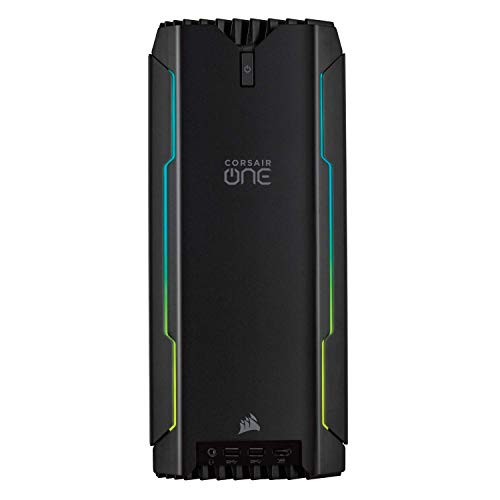
The One comes in a few configurations, but the best option is probably the one with an Intel Core i7-9700K. The 9th gen eight-core, eight-thread processor is one that does perform very well, yet can easily be cooled in a small case. The GPU of choice is Nvidia’s GeForce RTX 2080, which is very powerful and can do some real heavy lifting in GPU-accelerated scenarios. What also helps with performance is the fact that there is liquid cooling on both the CPU and the GPU, which is welcome in this small chassis.
Corsair also made sure to include 32GB of their own DDR4 RAM, which is among the top choices – fast and reliable. In terms of storage, there truly is plenty. The 480GB SSD is very fast and comes in an M.2 form factor, and you have a 2TB HDD so you can store your files on it without worrying you’ll run out of space.
-
Origin PC Millennium

For starters, there are four possible orientations for your motherboard. On that motherboard, you can choose your CPU – anything is possible, up to an 18-core Intel Core i9, or a 16-core AMD Threadripper. Your budget will be the only limit here. As far as GPUs go, you can get one, or two, depending on how GPU-intensive your workload is.
Storage is where the Millennium excels, as you can add up to 8 storage drives. OS drives, software drives, scratch disks – you can add just about anything. And with up to 128GB of memory, you can be sure that multitasking will never be an issue.
Whichever configuration you choose to go for, it’ll come packed in a server-grade steel chassis with either tempered glass or aluminum side panels. The tower is pretty big, but this is what allows you to easily cool any of the components that may be packed inside.
As far as pre-built systems go, Origin PC is among the best in the industry. And if space isn’t an issue, you’ll be getting a great system that you can upgrade quite a bit in the future.
-
Apple iMac (27” Retina)
It’s not just Apple’s Pro models that are some of the best PCs for video editing – their iMac lineup is another compelling solution. You have an all-in-one with plenty of expandability, a great display, and Apple’s proven Magic Keyboard and Magic Mouse. Is it worth it as a professional video editing computer? Let’s take a look.
To begin with, you’re getting Intel’s 8-core, 9th generation Core i9 processor. At a base frequency of 3.6GHz, you can be sure that video editing on it isn’t going to be an issue. If your workload includes graphical accelerated software, there’s also AMD’s Radeon Pro Vega 48 with 8GB of their HBM2 memory. And even though they’re both packed inside an all-in-one, Apple’s cooling solution makes sure there is no thermal throttling and everything performs as you’d expect it.
This model comes with a 1TB SSD, and with Apple’s reputation, you can be sure that it’s as fast as the top dogs of the SSD world. Also, 1TB is plenty of room for your OS, software and video files.
The last thing worth mentioning is the display you’ll get with the iMac. It’s a 27” Retina display, with a resolution of 5,120 x 2,880. The colors are excellent, and it does get pretty bright. If you’re using macOS as your operating system of choice, and don’t want to spend a lot on an iMac Pro, or the latest Mac Pro, the iMac is certainly a great option.
-
Computer Upgrade King Sentinel Black
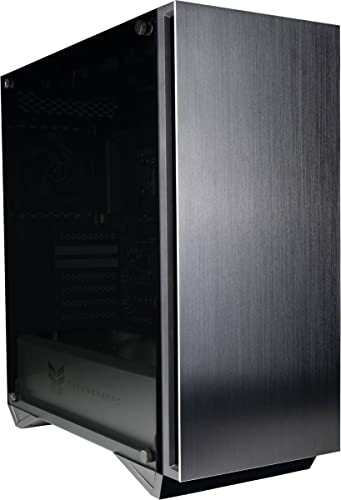
The brain of the system is Intel’s eight-core, sixteen-thread Core i9-9900K, with a base frequency of 3.6GHz which can turbo up to 5GHz, and it’s liquid cooled to keep the temps low. It’s also complemented by Nvidia’s extremely powerful RTX 2080 Ti graphics card, with 11GB of GDDR6 memory. Everything sits on a Z390 chipset, which is excellent.
In terms of storage and memory, you’re set with both. There’s a 1TB NVMe drive for your operating system and all necessary apps, as well as a 2TB hard drive for your large files. A total of 3TB should have you covered, but you can always add more as necessary – it’s a desktop PC after all. Memory comes in the form of 32GB of DDR4 RAM, running at 2,666Mhz.
The build looks stunning as well since it’s packed inside Corsair’s excellent Carbide 275R case with a tempered glass side panel and RGB lights. If you put it on a desk, it will attract attention. All in all, this is a top choice you can get right now.
See Related Article: Budget Laptops for Video Editing


Thank you for this info, and for only listing 4k-ready machines. Straight to the point and saved me from more searching.