Table of Contents
So you’ve upgraded to a shiny new motherboard with a fancy PCIe Gen 4 slot and want to know what the best pcie 4.0 SSD is- right?
PCIe 4.0 is here and along with it, the first PCIe 4.0 devices are here as well. Those devices include PCIe 4.0 SSDs. These new SSDs are much faster due to them being able to utilize almost double the bandwidth of the older generation. So, if you’re looking for great PCIe 4.0 SSDs, then this is the place to find them. Let’s check them out!
Over the past few years, there have been multiple revisions of the PCI slot. There was the original, then PCIe 2.0, 3.0, and now 4.0. The main difference between them is speed. Each one of the new revisions can offer 2 times more bandwidth than its predecessor. Any international media group and leading digital publisher values and SSD storage.
Factors to consider while buying the best PCIe 4.0 SSD
Ever since storage drives have become a standard component in desktop computers, companies have been trying to make them smaller, faster, and more reliable.
While the traditional platter drives are slowly being replaced by SSDs, the engineers are trying to make them smaller, faster, and more reliable as well.
This means that you can find a good amount of SSDs to choose from. However, the features and specs on these drives are mostly similar to each other. This makes it difficult for you to choose the right one.
Here’s a list of things that will help you make an informed decision.
Compatibility
To benefit from the performance benefits of the best PCIe 4.0 SSD, you need to have a compatible PCIe 4.0-capable system and operating system installed, such as Windows 10 or Linux kernel 4.12 or higher versions for optimal performance.
Also keep in mind that not all devices will function at maximum speed due to compatibility issues with hardware and software limitations (e.g., motherboard chipset), so make sure your computer is compatible before making a purchase.
Performance
The performance of a PCIe 4.0 compatible SSD is much faster than SATA SSD 3.2 devices because those are limited to a bandwidth of half a GB/s (750 MB/s) per lane.
PCIe 4.0 supports up to 4 GB/s per lane with 16 lanes available in the standard configuration and higher for configurations where more lanes can be added as needed.
This means it has higher peak throughput to your system. That’s why PCIe 4.0 may also be known as PCI Express Gen 3 x4 or simply “PCIe Gen 3 x4”.
In addition, this type of hardware offers better random read and write speeds along with better IOPS numbers.
Endurance rating
The endurance of an SSD is the expected amount of data that can be written to it before it fails. When shopping for a PCIe 4.0 SSD, here are some important points you need to consider when evaluating its endurance rating:
Is the endurance bound by the TBW (terabytes written) or PBW (petabytes written) rating of the SSD? Higher endurance is good, but if it’s achieved by a low TBW or PBW rating, it might not be of much use. For example, an SSD with a TBW rating of 20TB is likely to last much longer than an SSD with a PBW rating of 1PB.
Identify your transmission speed requirements
The PCIe 4.0 standard comes in four different flavors (4GT/s, 5GT/s, 8GT/s, and 16 GT/s). Each of these standards determines the data transfer rate of the device connected to it. If you need a high-speed data transfer rate, then consider buying a device that is equipped with either 8GT/s or 16 GT/s standards only.
Just for information, PCIe 3.0 is capable of performing data transfers up to 16 GT/s, while PCIe 4.0 can do up to 32 GT/s.
Always get the 1TB or 2TB variants of any PCIe Gen4 SSD as the 500GB variants offer a slow write speed of 2500 MB/s, while the higher capacities can deliver a write speed of over 4000 MB/s.
Choose a PCIe 4.0 SSD that is compatible with your system
One of the most important factors that you have to consider before buying a PCIe 4.0 SSD is whether the device is compatible with your computer or not. You should check whether PCIe 4.0 slots exist on your motherboard and if they do, then you should choose an external SSD that has the appropriate slot type and connector (PCIe 4.0 x4 or PCIe 4.0 x8).
SSD size
The SSD process demands a certain amount of storage space for good performance. A service called TRIM, which is a vital factor for SSDs that enables the device to quickly and easily clean itself up of old data, requires that there is some space on the device to use in garbage collection.
This means that a 128GB SSD will likely perform better than a 256GB version in some aspects, because of the extra space being available for TRIM.
Controller type
There are several of these that manufacturers use on their SSDs, and they all have different advantages and disadvantages.
For example, some SSDs use the same controller that is found on regular HDDs and then adds a cache system to speed up the process, but the read and write speeds on these SSDs are much slower than that of other controllers.
PCIe 4.0 SSDs: Buying Guide
-
Sabrent Rocket PCIe 4.0 M.2
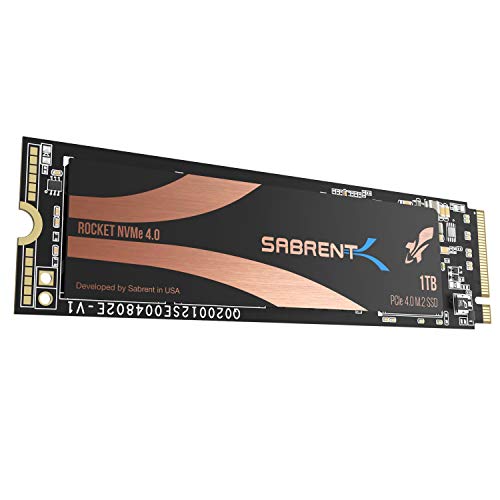
Other than that, there is also the option of choosing to get it with or without a heatsink and we’d highly recommend getting it with one. After all, as mentioned above, PCIe 4.0 SSDs get rather hot and chances are that the Sabrent Rocket is no exception.
In terms of specifications, this SSD boasts speeds of up to 5 GB/s for reading and up to 4.4 GB/s for writing. To give you a point of reference, the average SATA SSD can only get up to about 500 MB/s.
However, those blazing fast speeds can only be reached on X570 motherboards. At the moment, they are the only ones who support the PCIe 4.0 slots. So, do keep that in mind.
The Sabrent Rocket can still be used on PCIe 3.0 slots. However, that will throttle down its speed to that generation, which is about 3.5 GB/s. And in that case, you may as well go with the PCIe 3.0 version instead to save some money.
In terms of the exterior, this SSD looks and feels quite sturdy. The heatsink in particular has a nice finish to it and makes the whole thing look more premium than it really is.
What’s also nice is that Sabrent chose to go with full-size PCIe slots instead of using M.2 slots which are less common. Speaking of which, since this is an M.2 SSD, you’ll need to get a PCIe adapter to use it with standard computers. If that’s not something you can do right now, then we suggest going with the 2 TB version instead since it comes pre-installed with a heatsink and doesn’t require an adapter.
Though M.2 SSDs can be used on almost any computer, there’s a chance you won’t get the maximum speed possible out of it unless your computer supports PCIe 4.0 as well.
PROS
- Allows you to install a high-speed, low-latency PCIe M.2 SSD in your desktop computer’s unused x4 PCI Express slot.
- It offers an ideal solution for those who want to increase the storage performance of their desktop computer.
- The Rocket M.2 PCIe Adapter Card supports PCI Express speeds of 2.5GT/s and is compatible with PCIe 1.1, 2.0, and 3.0 motherboards (PCIe interface speed supported depends on the host device).
- It can accommodate a wide range of M.2 devices to allow consumers to upgrade their system with the latest M.2 SSD technology at their own pace, enjoying outstanding performance gains with minimal effort.
- The Rocket PCIe M.2 Slot Expander is an external accessory that plugs into your desktop computer’s x4 PCI Express expansion slot to provide either a SATA or PCIe interface for any M.2 removable device up to 110mm in length (such as the Samsung 950 Pro M.2 NVMe).
CONS
- No U.2 or mSATA support.
- 4x PCI-E lanes might be limiting for some M.2 cards.

|
-
Gigabyte Aorus PCIe 4.0 M.2
Gigabyte Aorus PCIe 4.0 M.2 is a high-quality, responsive, and aesthetically pleasing SSD that’s fast and reliable for both gamers and casual users alike. It’s compatible with Windows 7, 8, 8.1, 10, and Mac OS X 10.8 or later and its sleek look appeals to the aesthetics of most people.
In terms of price, however, compared to other SSDs on the market today it can be considered affordable.
It has limited compatibility with Linux. If you are a gamer, this is the drive for you. This SSD is fast and responsive, can boot your computer in seconds. It’s also used to store games which then makes them run faster too.
This is an incredible performance internal drive that is available in either 1 or 2 terabytes. It would be number one on this list if the price wasn’t weighing it down. The 2 terabyte version generally comes with a jaw-dropping price tag.
Regarding the heatsink, we can’t help but worry a little bit about it. After all, this is a PCIe 4.0 SSD with higher performance, great sequential speeds, and everything. So, it’s definitely going to need a bit of cooling.
And the thing is that the included heatsink doesn’t look like much. So, hopefully, Gigabyte either knows what they are doing, which is very likely, or you’ll need good, dedicated M.2 cooling in your motherboard.
It is worth noting that this SSD features a full-body copper head spreader which is most likely why it doesn’t need such a large heatsink. But, that is probably why its price tag is a bit higher.
As for performance, we’re looking at 5 GB/s for reading speeds and about 4 GB/s for writing. It seems like most PCIe 4.0 SSDs are stuck at or around that read and write speed. Could be because of thermals, chip limitations, or a combination of both. But it is still a good improvement over PCIe 3.0 SSDs.
PROS
- Blazing fast performance
- Lasts for many years
- Doesn’t need such a large heatsink thanks to the full-body head spreader
- Aesthetically pleasing
CONS
- Limited compatibility with Linux

|
-
Corsair Force Series MP600 PCIe 4.0 M.2

The heatsink and build quality look exceptional. And at this point, we need to mention that while you may be tempted to remove the heatsink and rely solely on your motherboard’s M.2 heatsink, Corsair recommends against this.
Performance-wise, the MP600 is a non-volatile memory express pcie that doesn’t differ too much from the other PCIe 4.0 SSDs. It can reach up to 4,950 MB/s when reading and 4,250 MB/s when writing. This makes it a great
The Corsair Force Series MP600 PCIe 4.0 M.2 is an SSD with sequential read speeds of up to 3,470 MB/s and write performance of up to 2,700 MB/s. It includes 480 GB , 960GB, or 1920GB storage capacity and uses NVMe protocol.
The SSD has a PCIe Gen 4 interface and uses MLC NAND flash memory. It also features Dynamic Write Acceleration technology, TRIM support, SMART monitoring, end-to-end data path protection, and secure erase capability.
Corsair has mentioned that this SSD is backward compatible with PCIe 3.0. But, an X570 board with PCIe 4.0 support will deliver great results. That’s because the older generation of PCIe is just unable to provide the required bandwidth.
While we are on this subject, AMD has mentioned that certain X470 boards can actually support PCIe 4.0 with a BIOS update. However, the stability risk is a bit too high and that’s why we won’t be seeing it coming to anything else but X570 boards. Chipset limitations and such.
Corsair has for many years been known for its top-performing memory modules and power supplies used by computer enthusiasts worldwide. While producing products geared for gamers, Corsair also did not forget about their roots and created a product that would be targeted at the computer enthusiast market – the Corsair Force Series MP600 PCIe 4.0 M.2 solid-state drive.
The Corsair MP600 PCIe 4.0 M.2 is a M.2 NVMe drive that performs on-par with regular-sized SSDs, but with the added benefit of its small form factor which allows for it to be plugged into a motherboard’s M.2 slot and not interfere with other components around it such as graphics cards.
PROS
- Read speeds up to 3,470 MB/s
- Write speeds up to 2,700 MB/s
- 480 GB, 960GB, or 1920GB storage capacity can hold huge amounts of files
- PCIe Gen 4 SATA interface ensures fast communication between the SSD and the motherboard
- MLC NAND flash memory is very reliable, can operate for a very long time, and is also of high quality
- Dynamic Write Acceleration technology enhances the productivity of SSD by ensuring fast speeds despite the massive amount of files being saved onto it
- TRIM support ensures compatibility with the latest systems and helps increase performance
- SMART monitoring enables users to see how well their system is performing
- End-to-end data path protection makes the MP600 more reliable and safe to use, as it helps protect against corruption of data during transmission
- Secure erase capability allows for easy deletion of all personal files from the SSD
CONS
- The high price tag is offputting to those on a strict budget
- Only available in one storage capacity (480 GB )
- PCIe Gen 4 interface is mainly used for high-demand games and programs, which might not be a necessity for casual users

|
-
Seagate Firecuda 520 1TB
Seagate have been around for a good while in the storage game, and they’re very popular when it comes to mechanical hard drives. However, lately, they’ve been pretty good in the SSD game as well, with drives such as the Firecuda 520 making use of fast transfer speeds and performing great in demanding scenarios.
The Seagate Firecuda is a solid-state drive. The difference between this and a normal hard drive is that it has no moving parts meaning there are less components to fail. It makes use of a SATA III interface which means it should have no issues transferring data at high rates.
The Seagate Firecuda 520 1TB memory chips are the fastest and most powerful that exist at the moment. Tech experts say they can process data at a speed 1000 times faster than your normal laptop or computer are the hard drive and its reading and writing speeds could reach up to 12GB/s.
The Firecuda 520 is an M.2 drive that makes use of PCIe 4.0 and NVMe 1.3 to deliver some truly impressive speeds. Read goes up to 5000MB/s, while write goes up to 4400MB/s, which is pretty good. To add to this, you have an estimated life expectancy of around 1.8 million hours, and when it comes to TBW, you’re looking at 2800TB.
As you can see, the drive is not just fast, but it’s pretty durable, too. It’s not something you’ll need to replace after a couple of months, that’s for sure. But its main selling point is the price. You get a 1TB solid-state drive that can reach impressive speeds at a price that’s pretty close to a conventional, slower NVMe SSD. If this sounds like something you can appreciate, by all means, go for it.
PROS
- Faster than HDD thanks to no moving parts (less likely to fail) to offer real-world performance
- Uses SATA SSD III interface, allowing for high transfer rates.
- Partitioned into 2 partitions, the first being used to cache files from your hard drive.
- Has a 5-year warranty. The 1TB model has a 3 year (~25% shorter) warranty compared to non-Firecuda models
- Does not replace any other HDD in the computer it is plugged in to, so you do not have to use it as a cache HDD.
- Overall, the Firecuda is a cooler and faster HDD that will serve you well for at least 5 years.
- Great write speed
CONS
- Lighter than traditional HDDs (~60g lighter), meaning cheaper materials, cheaper production costs. This might lead to a higher failure rate in the long term.
- The cache HDD is partitioned away from your regular HDD, meaning you will have to choose between a cache drive or a data drive.

|
-
XPG GAMMIX S50 1GB
When you’ve got yourself a PCIe 4.0capable machine, you want a fast drive that can take advantage of all that throughput. Even though pretty expensive, the XPG GAMMIX S50 can handle that.
The speeds it gets to are incredible –5000 MBps reads and 4400 MBps writes are more than impressive, and you have 4K speeds of up to 750K/750K IOPS. Of course, when you want to take advantage of this, you’ll want an X570 chipset with NVMe 1.3.
Aside from the impressive speeds, the SSD also has a pretty good cooling system, because it doesn’t heat up, even when you’re repeatedly stressing it by moving files from and to it. It also comes with 3D NAND flash with SLC caching, as well as a DRAM cache buffer that helps with performance optimization.
Now, make no mistake, the XPG GAMMIXS50 is expensive. However, everything you get from it makes it worth it, especially when you add the 5-year manufacturer warranty it comes with. If you want an SSD that’s going to be fast when you buy it, and just as fast in the following years, this is the one to get.
In terms of specifications, this drive is pretty middle of the road when compared to other m.2 drives out there. The speeds are about on par with some of the slower SATA, although it is a PCIe 3.0 x2 drive so performance should not be an issue.
The 4 PCI-E lanes are more than enough for full bandwidth (2000MB/s) to the drive itself which means that most motherboards out there will give you full speed with this SSD.
The most striking part about this drive is the physical layout. While other SSDs are generally a 7mm height, the GAMMIX S50 1GB is 15mm thick which means that it will not be compatible with 9.5mm bays or regular 2.5″ to 3.5″ SATA/IDE adapters. This also means that you need to plan ahead if you want to use this drive as your boot device and have it supported by your computer’s BIOS.
PROS
- – Full PCI-E 3.0 x4 throughput
- – 15mm thick, making it compatible with large cases that require HDD/SSD brackets
- Comes with a 5-year warranty
- A great cooling system for real-world performance as it does not heat up
CONS
- – Lower performance than other PCIe drives (about the same as SATA SSDs)
- – Not compatible with some motherboards or standard enclosures without an adapter (such as 9.5mm bays)

|
-
Inland Performance 1TB SSD
Inland is very likely not the first name that springs to mind when you’re looking at solid-state drives. However, that’s far from reason enough to skip them when it comes to buying a fast, PCIe4.0 SSD because their 1TB SSD is actually a great pick.
The Inland Performance 1TB SATA III 2.5″ Internal Solid State Drive (SSD) is a storage device that has been manufactured to be compatible with any operating system and use case you can think of.
Before we get into the speeds, let’s get one thing out of the way. The Inland Performance 1TB SSD comes with a massive heatsink which means you won’t be able to fit it in all situations. You’ll need a bit of room above it because the heatsink is pretty high. It does help keep the drive cool under load, so it’s definitely worth it, but you should keep this into consideration.
Let’s talk about speeds. The sequential read and write speeds of the Inland 1TB SSD are 5000MB/s and4300MB/s respectively, which is right on par with all the other competitive products. It’s a 3D TLC NAND flash, and it’s designed to be shock, vibration, and movement resistant. And with a 3-year limited warranty, it’s definitely a great budget SSD for users who want speed, but also want their SSD to last a good while.
The Inland SSD comes with a bunch of useful extras, including an installation kit, a 3.5-inch adapter, and an adaptor to remove the heatsink if you really need it to fit in your laptop.
The Performance 1TB will need to connect via the PCIe slot connection so it only works with motherboards that have that connection available, not on notebooks or desktops with SATA connections.
As far as software goes, there’s nothing included with the drive. Some companies will actually include some kind of software that allows you to optimize your system for storage or speed, but not Inland.
The speeds are right on par with what we’re seeing from other products on the market that cost more than this SSD, so you can rest assured that it’s a great value. It has an amazing form factor which is good for pc gaming and will deliver effective thermal control.
PROS
- Great pcie for gaming
- Excellent sequential speeds
- Amazing write performance
CONS
- Update time is average, could be faster
- Very little software included for SSD maintenance can be downloaded for free
- Can be much quiet than a traditional HDD, but not as quiet as an SSD

|
-
The Samsung 980 Pro PCIe 4.0 SSD
With a PCIe 4.0 x4 interface and NVMe ssd 1.3 protocol, Samsung’s new 1TB 980 PRO SSD is capable of reading speeds up to 7000 MB/s with write rates at 5000 Mb/s making it one fast drive for professionals on the go.
This MLC VNAND 3 bit technology also provides encryption support through TCG Opal 2 or MS eDrive standards-compliant operation – helping you keep your data safe while still providing long-term value.
The TBW 600TB lifetime guarantee ensures this product will never let down its clientele no matter what happens during the day or years.
This is a next-level storage solution for the demanding professional or gaming PC builder looking to maximize their system’s performance.
With up 2X higher data transfer rates than standard PCI Express 3.0 buses, this phenomenal solid-state drive will unleash unprecedented multi-tasking abilities as well as give you full control over compatibility with older systems not ready yet.
The 980 PRO is a fast and efficient NVMe SSD that can handle up to speeds of 7200 RPM. It’s power-packed with the Elpsis controller designed to help harmonize flash memory components, plus it has an interface for improved speed powered by PCIe 4.0 technology twice as good as SATA 3 – all while being twelve times faster than Samsung’s previous-generation drives.
You don’t have to wait for your system’s processor or graphics card put of cold when it comes time to play some games.
Instead, use the new 980 PRO video cards from NVIDIA because they offer high-performance bandwidth and throughput that are perfect for heavy-duty applications gaming or more general tasks like data analytics – you’ll be able to load them quickly so there is little downtime between bouts on sublime worlds.
The 980 PRO is designed with the latest in thermal control, combining its high-performance SSDs and heat spreaders to ensure stable performance.
The use of nickel coating on the controller helps manage its level while also delivering effective cooling for NAND chips that are crucial parts if any modern storage device is going to be able to stay lightweight or offer higher transfer rates than ever before.
PROS
- Great performance with competitive price
- Excellent durability rating
- Comes with a five-year warranty
- Latest thermal control
- Fast and efficient
CONS
- Doesn’t have an integrated heatsink

|
-
Silicon Power US70
Silicon Power really does offer the best bargain for an NVMe PCIe 4.0 x4 SSD in terms of pricing. However, it may be tough to convince consumers who are already aware of big names like Samsung and Intel when they can get essentially the same features at a lower cost.
But if you’re looking at higher endurance ratings or longer warranties then there’s no doubt this will become one of your top contenders on consideration alone. It is very much cheaper.
When you buy a new SSD from Sabrent, their drives come with thin copper heatsinks and there’s no need to install any software. However, when returning your old hard drive for recycling they will give you less money than other companies because of the lack of drive migration services offered on this website.
Another thing worth noting is that while installing Windows 10 fresh might seem like an arduous process at first glance.
In reality, it has been simplified over time so much by updates released since its initial release date – meaning if someone were indeed looking forward to doing so without feeling intimidated by what seemed difficult.
The combination of the Phison E16 controller and Toshiba TLC NAND is a potent one. You’ll find sequential read speeds reaching 4172MB/s, which may be high for uncompressible data but still well within range if you’re using an SSD as your OS drive or primary storage device in something like Photoshop CC 2017 (which has been known to chew through PCIe 2 slots).
It’s for those who need even faster write speed performance than that though there’s nothing better on the market right now.
PROS
- An excellent first-generation sequential performance
- Has a powerful combination of Phison E16 controller and Toshiba TLC NAND with high speeds
- You don’t have to install any software as it comes with heatsinks
- Amazing write speed
CONS
- A bit costly

|
-
WD Black SN850
The Western Digital Black SN850 is a 2.5 inch SATA III solid-state drive with high performance and capacity in an attractive slim-line form factor. It is designed to be the ideal upgrade for gamers looking to improve performance or bolster their system with additional storage.
The release of the Western Digital SN850 has finally allowed for quality SSDs like its predecessors, with an amazing PCIe 4.0 transfer rate and many other features to make it worthy in our best gaming drives guide.
The newest generation of this product goes even further by offering more than just speed; through advanced memory chips that promise fast I/Os at any given time. You’ll have everything you need when playing your favorite game on PC.
This is a great performance drive you can buy, but it comes at a price. A whopping $0.23/GB for this amazing performance? No problem in an open-air environment – let’s say if your PC has lots of ventilation; not so much when things get hotter inside that case.
The WD Black SN850 1TB drive is the fastest PCIe 4.0 NVMe SSD you can buy right now, and it may not top every test in every benchmark but when it comes to real-world performance nothing else will ever be able to do what this does for your system.
It’s fast enough that even if there are certain benchmarks where other drives perform better than them (like Sabrent Rocket 4+ or Samsung 980 Pro), overall those small differences don’t really matter because both of these products offer excellent bandwidth speeds which make up most people want on their storage devices today!
The reason why some people might find themselves running into issues with heat buildup and system space use (like what would happen during gaming sessions), even though there aren’t any reported cases where drives like these caused problems before now.
PROS
- Has an amazing real-world performance
- Has a solid warranty
- Fast enough
- Excellent write speeds
CONS
- Get’s really hot

|
-
SK Hynix Gold P31
If you’re still using that old HDD for storage, upgrade to the SK Hynix Gold P31. This NVMe SSD is one of only a few 128-layer flash memory-based solid-state drives PCI express bus on today’s market and it can make your laptop fly.
Despite its high performance, this drive offers fantastic value for money and can be used as an upgrade to sluggish laptops – perfect if you’re looking to speed up your old machine.
The SK Hynix Gold P31 is a PCIe Gen4-based SSD that doesn’t use the latest technology, but it still manages to be faster than most other competing products on both performance and power efficiency.
Laptop users who value battery life will see their laptop batteries last much longer with this Solid State Drive installed in place of your old mechanical HDD or Hard Disk Drive (HDD).
It can reach a read speed up 3500MB/s while writing at 2400Mbps when loaded onto an MSI Z97 PCIE x16 M2 SATA III 6Gb/s RAID capable Motherboard – making downloading large files lightning quick.
The SK Hynix is a reliable, high-speed NVMe SSD with future-proofing at prices that will be hard for you to beat.
Its features include 500GB of storage capacity and a built-in temperature sensor that protects your device against the elements like heat or coldness when storing important data files on an external drive. With five years warranty, it’s a great option if budget isn’t as big an issue but there are other options available too.
SK Hynix’s Gold P31 is packed with the company’s 4D NAND flash, which while it may sound like a new type of memory, actually uses older technology. The word “Percipient” in SK Hynix Marketing Talk means that there are some circuits specifically for storing data on this 128L TLC chip – Peripheral Circuits or PC’.
SK HYNIX arranges its peripheral circuitry differently in relation to how they’re positioned within 128L TLC cells on-die for improved performance levels during read/write operations through better control over electrical signals traveling between neighboring cell regions – all thanks to their latest stacked die technology.
In a world where space is at such a premium, finding ways to increase your efficiency and lower costs can be the difference between success and failure. Traditionally this has meant going with smaller sizes that take up less room but what if you had more options.
By placing logic close underneath each memory cell instead of on top like before will allow manufacturers to go back into high-layer designs while still utilizing all available surface areas for data storage – making CuA technology stand out as one option worth considering.
Using CuA and floating gate cells, Micron achieved some of the highest bit densities on 512Gb 96L TLC, that is before SK Hynix released its first 128L 4D NAND. SK Hynix’s 4D NAND is unique in that it uses both PuC technology and a 3D charge trap flash (CTF) cell design to achieve both a small-die size and a high die density of 8.1 Gb/mm^2. The CTF cells tend to be smaller as the layer count increases, and the overall design is more scalable.
PROS
- Amazing performance
- Low cost
- Has a one-sided form-factor
- Comes with 5-year
- warranty and has a competitive endurance
- Top-tier power efficiency
CONS
- The 2TB model tends
- to be slower compared to the 1TB model

|
Best PCIe 4.0 SSD FAQ
The following are some frequently based questions about the best sata ssds.
Are PCIe 4.0 SSDs worth it?
The best pcie 4.0 ssd is twice as fast in terms of reading and write speeds. In comparison with other data ssds, PCIe 4.0 SSDs are the best-performing storage devices of all time.
PCIe 4.0 SSD uses fewer pins, increased bit rate, and enhanced encoding methods to achieve a write speed twice as fast as PCIe 3.0 counterparts.
In addition to this, PCIe 4.0 SSDs are compatible with older motherboards, making them easier for consumers to purchase and use.
It is important to note that the recently released PCIe 4.0 SSDs do come at a higher cost than their predecessors, but one can assume that their prices will decrease as they become more widespread.
So, are PCIe 4.0 SSDs worth it? With speeds twice as fast and compatibility with older motherboards, the answer is yes for now.
Can you put a PCIe 4.0 SSD in a 3.0 slot?
Yes. The M.2 socket is identical between the two generations, so you can use a PCIe 4.0 SSD in place of one that uses PCIe 3.0 without issue and it will still work just fine with only minor limitations on performance due to how fast these newer interfaces go compared to older ones like 2GB/s max speeds for Gen1 instead 1 GB/s.
How do we test PCIe 4.0 SSDs?
In order to test the performance of an SSD, we put them through a battery of benchmarks using both synthetic and real-world applications. The best testing scenario consists mostly of compressible data from ATTO Benchmark.
This also includes AS SSD when compiling our results for incompressible files in addition to CrystalDiskMark 7 along with Anvil Pro which tests random reads/writes per second on these drives under various file sizes ranging between 16KB up until 4GB each time they’re run multiple times.
This allows us room to make conclusions about its sequential read speeds as well as write rates wherein different sectors are being accessed at once.
We’re a company that tests hard drives to the limits. We time how long it takes for our technician, who is copying 30GB of data from one drive onto another manually over USB 3.0 in Final Fantasy XIV: Shadowbringers ‘s load test and also check operating temperatures with an engineering-grade sensor thermometer – because nobody knows what’s going on inside your PC better than you.
How big a PCIe 4.0 SSD should I buy?
It’s important to have enough space on the hard drive for games and other programs you want or need. The minimum amount of disk storage is 500GB, but we recommend 1TB if possible- newer models start at these lower sizes so there aren’t many options below this size just yet anyway. For long-term use with Windows 10 installed (4+ years).
Conclusion
If you are in the market for a new SSD, it is important to know which type of PCIe 4.0 interface your computer supports before making a purchase decision. Knowing the interface type will prevent you from potentially losing money on an SSD that won’t work on your computer. While the above suggestions are all great, if you were to choose one, we recommend the Sabrent Rocket PCIe 4.0 M.2. It has an amazing write speed and a sturdy exterior among other features.









