Table of Contents
Choosing the best CPU for streaming with great streaming performance means considering more than just which processor has the greatest raw power or clock speed. When streaming, especially at 1080p, a good processor is critical to maintaining a steady stream and gaming performance.
A normal gaming rig doesn’t always need a beefy CPU. However, because streamers must run multiple demanding applications at the same time, a solid processor becomes the centerpiece for any streaming build. We’ve found the four best processors that maximize performance and support the best features that streamers need.
Read Related Article: CPU for Video Editing – A Complete Guide
Contents
Best CPUs for Streaming:
- AMD Ryzen 9 3950X Processor
- Ryzen 9 3900X Processor
- Intel 9th Gen Core i9-9900K Processor
- Ryzen 7 3800X Processor
- Ryzen 7 3700X Processor
- Intel 9th Gen Core i7-9700K Processor
- AMD Ryzen 5 3600X Processor
- AMD Ryzen 5 3600 Processor
- AMD Ryzen 7 2700 Processor
- AMD Ryzen 5 2600 Processor
Best CPUs for Streaming
With the release of the Ryzen 3000 processors (Ryzen third-gen processors), AMD enhances on what was already great Ryzen second-gen CPUs. Making the Ryzen 3600, Ryzen 7 3700X, Ryzen 9 3900X, and Ryzen 3950X and the best value streaming and multitasking CPUs on the market.
However, Intel does provide the Core i7-9700K and i9-9900K CPUs as good streaming options. But, the Ryzen 3000 CPUs have further increased the gap when it comes to tasks that benefit from multiple cores and threads such as streaming.
Before the release of Ryzen 3rd gen CPUs, the i9-9900k was king, though the 2700X did provide much better value. However, the Ryzen 3900X is now the top streaming CPU. Though that may change with the release of the 3950X later this year.
Therefore, for streaming, photo and video editing, graphic designing, and other forms of content creation the Ryzen 7 3950X is the best multitasking processor over the Intel Core i9-9900k. The 3950X and 3900X also provide better value partly because they come with decent stock coolers, while the 9900K does not. However, the 9900K is still a great CPU when it comes to pure gaming performance.
Below, we have reviewed the 10 CPUs for streaming on platforms such as Twitch, Youtube, Mixer, and more. These processors are also great for video editing, and 3D rendering, and other CPU intensive tasks.
-
AMD Ryzen 9 3950X Processor

AMD has had a solid lead over Intel as the go-to choice for streaming CPUs over the past few years. With the AMD Ryzen 9 3950X, that lead is only going to widen.
With 16 cores and32 threads, as well as the higher clock speeds, the 3950X will handle everything that you might ever think of throwing at it, including running all the programs that you want and need in order to produce a top-quality stream.
Speaking of streaming, streamers need all of the multi-threaded performance that they can get, and the 3950X has that in spades.
The only issue you’re probably going to have with the 3950X is the price and the lack of a cooler along with the package.
Considering that the third-generation Ryzen processors are known to get a little bit hotter than previous generations, especially at higher resolutions and when under load, which is where the 3950X will usually find itself being used, the total cost of the 3950X and a capable CPU cooler will probably break the $850 price mark or maybe$900 for a decent liquid cooler.
But, then again, this is 16 cores and 32 threads that we’re talking about.
If your goal is to pursue a career as a full-time streamer, or you’re planning on upgrading your streaming set-up to better cater to the needs of your audience, you won’t need to look any further than the 3950X.
AMD Ryzen 9 3950X Specs:
| Architecture | Zen 2 |
| Socket | AM4 |
| Cores / Threads | 16 / 32 |
| Base Frequency / Boost Frequency | 3.5 GHz / 4.7 GHz |
| Memory Speed / Controller | 3200 MHz / Dual-Channel |
| Cache | 73MB |
| Integrated Graphics | No |
| Unlocked Multiplier | Yes |
| TDP | 105W |
| Process | 7nm |

|
-
Ryzen 9 3900X Processor

The first thing you’ll want to know is that it’s made on a TSMC 7nm FinFET process and uses AMD’s AM4 socket. Yes, that’s the same socket that previous generations of Ryzen used, so you could use an older X470 or B450 motherboard with it. With a CPU this powerful, though, we’d recommend getting one of the newer X570 motherboards.
What makes it one of the best processors for streaming is the high core count – it has 12 cores and 24 threads, which is quite a bit by anyone’s standards. With a base clock of 3.8 GHz and a maximum boost clock of 4.6 GHz, it can handle pretty much anything you throw at it, and it also has 64MB of L3 cache.
To round out the package, you have dual-channel memory support at 3200 Mhz, and a TDP of 105W. It’s an unlocked CPU, so overclocking is certainly an option, but you may want something a bit more powerful than the included Wraith Prism cooler for that. That included cooler is also a reason why the 3900X is a better value than the 9900K.
See Related Topic: CPU Coolers For Intel’s Core i7 9700k Processors
Ryzen 9 3900X Specs:
| Architecture | Zen 2 |
| Socket | AM4 |
| Cores / Threads | 12 / 24 |
| Base Frequency / Boost Frequency | 3.8 GHz / 4.6 GHz |
| Memory Speed / Controller | 3200 MHz / Dual-Channel |
| Cache | 64MB |
| Integrated Graphics | None |
| Unlocked Multiplier | Yes |
| TDP | 105W |
| Process | 7nm |
Pros:
Fantastic single-core performance
Fantastic multi-core multitasking performance
Excellent for 1080p streaming
Great for 1440p and 4K gaming
Better value than the 9900K
Cons:
It May be expensive for some

|
-
Intel 9th Gen Core i9-9900K Processor

Though this CPU has the same number of cores and threads as the Ryzen 2700X (8cores/16threads), it has significant faster single-core speeds and more importantly for streamers faster multi-core speeds as well. This allows that CPU to deliver better streaming and gaming performance than the 2700X and the 9700K.
Moreover, the 9900k is also built with a Solder Thermal Interface Material (STIM) to facilitate more efficient heat transfer better the processor to the cooler allowing for lower temperatures even when under load.
Intel i9-9900K Specs:
| Architecture | Coffee Lake |
| Socket | LGA1151 |
| Cores / Threads | 8 / 16 |
| Base Frequency / Boost Frequency | 3.6 GHz / 5 GHz |
| Memory Speed / Controller | DDR4-2666MHz / Dual-Channel |
| Cache | 16 MB |
| Integrated Graphics | Yes |
| Unlock Multiplier | Yes |
| TDP | 95W |
| Process | 14nm ++ |
In terms of general gaming performance, any modern CPU from AMD or Intel would allow you to play all games at 1080p 60fps including competitive e-sports like Overwatch and Fortnite.
Pros:
Fantastic single-core performance
Fantastic multi-core multitasking performance
Excellent for 1080p streaming
Great for 1440p and 4K gaming
Cons:
Considerably less price to performance value than the 3900X

|
-
Ryzen 7 3800X Processor

Being a part of the Zen 2 lineup, it’s made on the TSMC 7nm FinFET process and is an unlocked CPU with 32MB of L3 cache. While the base clock is 3.9 GHz (which is quite a bit, actually), it can turbo up to 4.5 GHz, and you can also overclock it. You do get the Wraith Prism cooler, but for overclocking, something a bit more serious could help quite a bit considering the 105W TDP. The 8 core, 16 thread configuration should do the job quite well for streaming.
The processor relies on AMD’s AM4 socket, which is the same socket previous Ryzen generations used. AMD is staying true to their word that you can get one good motherboard ever since gen 1, and then just upgrade the CPU later on. If you want a streaming powerhouse, but aren’t really prepared to go all out on the most powerful models, the Ryzen 7 3800X is a great option.
AMD’s Ryzen 7 3800X is already around 20 percent more powerful and essentially offers better performance for both gamers and professionals alike.
Ryzen 7 3800X Specs:
| Architecture | Zen 2 |
| Socket | AM4 |
| Cores / Threads | 8 / 16 |
| Base Frequency / Boost Frequency | 3.9 GHz / 4.5 GHz |
| Memory Speed / Controller | 3200 MHz / Dual-Channel |
| Cache | 32MB |
| Integrated Graphics | None |
| Unlocked Multiplier | Yes |
| TDP | 105W |
| Process | 7nm |
Pros:
Fantastic multi-core multitasking performance
Excellent for 1080p streaming
Great for 1440p and good for 4K gaming
Cons:
The 3700X provides similar performance for considerably less

|
-
Ryzen 7 3700X Processor

Compared to its more powerful brother, it also has eight cores and sixteen threads, but the frequencies at which it runs are a bit lower. Here you have a 3.6 GHz base clock and a 4.4 GHz maximum boost clock. However, this one only runs at a TDP of 65W, which is quite the difference. It also has 32MB of L3 cache and is made on the TSMC 7nm FinFET process. Just like the other higher-end models, this one also uses the AM4 socket and comes with support for dual-channel memory at 3200 Mhz.
Depending on what you want to stream if you’re playing something less demanding, it doesn’t make a lot of sense to pay for the higher-end model. The 3700X has enough cores and threads to allow you to run most modern competitive titles and stream them, without losing out on image quality.
Ryzen 7 3700X Specs:
| Architecture | Zen 2 |
| Socket | AM4 |
| Cores / Threads | 8 / 16 |
| Base Frequency / Boost Frequency | 3.6 GHz / 4.4 GHz |
| Memory Speed / Controller | 3200 MHz / Dual-Channel |
| Cache | 32MB |
| Integrated Graphics | None |
| Unlocked Multiplier | Yes |
| TDP | 65W |
| Process | 7nm |
Pros:
Fantastic multi-core multitasking performance
Excellent for 1080p streaming
Great for 1440p and good for 4K gaming
Better value than the 3800X and 9700K
Cons:
N/A

|
-
Intel 9th Gen Core i7-9700K Processor
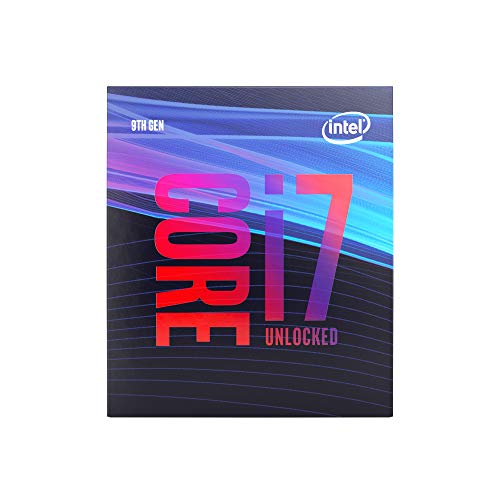
Games that have a lot going on “behind the scenes” (heavily used physics, complex AI, large amounts of data, etc.) are going to benefit the most from this type of processor. Intel Turbo Boost 2.0 allows this processor to even further increase processing speeds during peak loads.
The Intel i7-9700K only has 8 threads, meaning that it is less ideal for heavy media production or certain video streaming codecs than the Ryzen 7 2700X above. Though this is still a great CPU for streaming and gaming as it now has two more cores for a total of 8.
With this processor, will have no problem hitting 4K in-game with the appropriate GPU. You will also be able to produce smooth live streams at 1080p 60fps or better considering this chip’s impressive power.
For streamers who want that high resolutions and framerates when gaming and are willing to sacrifice slightly less multitasking performance than the Ryzen 7 2700X, the Intel i7-9700K is a great choice.
Intel i7-9700K Specs:
| Architecture | Coffee Lake |
| Socket | LGA1151 |
| Cores / Threads | 8 / 8 |
| Base Frequency / Boost Frequency | 3.6 GHz / 4.9 GHz |
| Memory Speed / Controller | DDR4-2666MHz / Dual-Channel |
| Cache | 12 MB / NA (L2/NA) |
| Integrated Graphics | Yes |
| Unlock Multiplier | Yes |
| TDP | 95W |
| Process | 14nm ++ |
Pros:
Fantastic single-core performance
Great multi-core multitasking performance
Excellent for 1080p streaming
Great 1440p and good for 4k gaming
Cons:
Less value compared to the 3800X and 3700X
Multi-core performance is less than the Ryzen 7 3700X

|
-
AMD Ryzen 5 3600X Processor

Made on the TSMC 7nm FinFET process, the 3600X is an unlocked CPU that comes with six cores and twelve threads. This should be quite enough for streamers, especially since they run at 3.8 GHz – and that’s the base clock. If you find yourself looking for a bit more power, you can expect it to turbo up to 4.4 GHz, which is excellent. In terms of memory, you’re looking at support for dual-channel, 3200 Mhz memory, and you’ll want it to be fast if you want to take advantage of it. The default TDP is 95W, and the included Wraith Spire cooler does a good job of keeping it cool.
All things considered, at the expected price, the Ryzen 5 3600X is going to be the CPU to go for, whether you’re a streamer who doesn’t want to break the bank or a gamer who finds that a 6 core, 12 thread configuration is actually enough.
Ryzen 5 3600X Specs:
| Architecture | Zen 2 |
| Socket | AM4 |
| Cores / Threads | 6 / 12 |
| Base Frequency / Boost Frequency | 3.8 GHz / 4.4 GHz |
| Memory Speed / Controller | 3200 MHz / Dual-Channel |
| Cache | 32MB |
| Integrated Graphics | None |
| Unlocked Multiplier | Yes |
| TDP | 95W |
| Process | 7nm |
Pros:
Very good multi-core multitasking performance
Excellent for 720p and Great for 1080p streaming
Great for 1440p gaming
Considerably cheaper than the CPUs above
Cons:
The 3600 may be of better value to some

|
-
AMD Ryzen 5 3600 Processor

So, what does it offer? Being the slightly cheaper variant of the Ryzen 5 3600X, the Ryzen 5 3600 has slightly slower clock speeds. The base clock is 3.6 GHz, but if you find this not enough power, it can go up to 4.2 GHz, which should have you covered. When it comes to streaming, this, along with the 6 cores and 12 threads, allows the 3600 to give you great performance.
The CPU is made on the TSMC 7nm FinFET process and uses AMD’s familiar AM4 socket, for which there are quite a lot of motherboards out there. This is an unlocked CPU, so overclocking is certainly a possibility, but it may be smart to get a liquid cooler and replace the included Wraith Stealth. There’s also dual-channel memory support at 3200 Mhz, but fast memory is a necessity for great performance, so keep that in mind. All things considered, this may very well be the CPU to go for streamers on a budget.
Ryzen 5 3600 Specs:
| Architecture | Zen 2 |
| Socket | AM4 |
| Cores / Threads | 6 / 12 |
| Base Frequency / Boost Frequency | 3.6 GHz / 4.2 GHz |
| Memory Speed / Controller | 3200 MHz / Dual-Channel |
| Cache | 32MB |
| Integrated Graphics | None |
| Unlocked Multiplier | Yes |
| TDP | 65W |
| Process | 7nm |
Pros:
Great multi-core multitasking performance
Excellent for 720p and good for 1080p streaming
Great for 1080p and 1440p gaming
Considerably cheaper than the 3600X above
Cons:
N/A

|
If you would like to read more about the latest Ryzen 3rd gen processors, you should check out AnandTech’s full review. We have also reviewed processors for editing your videos.
-
AMD Ryzen 7 2700 Processor
The AMD Ryzen 72700 may not be the value king of CPUs for streaming, but it’s not that far off.
Usually selling for half of what it used to these days ($150-$170 from $300) the 2700’s value as a streaming and gaming processor has only increased. In fact, the argument exists that it’s a better entry-point for streamers than the 2600.
For starters, you get 8 cores and 16 threads (versus 6 cores and 12 threads with the 2600). You also get a Wraith Spire LED cooler, which looks and cools better with less noise compared to the Wraith Stealth of the 2600. Plus, you get a much higher boost frequency of 4.1GHz, which, at the end of the day, negates the difference in the base clock between the 2600 and 2700.
Compared to the 3700, the 2700 has even more value, because both are essentially the same.
Paired with a decent motherboard and even when using the stock cooler, it’s not unrealistic to expect the 2700 to run at a stable 4.0GHz on all cores, which, again, only further ups its value as a CPU for streaming.
If you feel like the 2600 will leave you wanting more sooner into your budding streaming career, the 2700 is a logical investment until you upgrade into something better and more powerful.
AMD Ryzen 7 2700 Specs:
| Architecture | Zen + |
| Socket | AM4 |
| Cores / Threads | 8 / 16 |
| Base Frequency / Boost Frequency | 3.2 GHz / 4.1 GHz |
| Memory Speed / Controller | 2933 MHz / Dual-Channel |
| Cache | 20MB |
| Integrated Graphics | No |
| Unlocked Multiplier | Yes |
| TDP | 105W |
| Process | 12nm |
Pros:
Faster compared to other Generation Ryzen models
The presence of indium solder makes the thermal transfer better
Its bundled cooler gives a better value
Cons:
It should have a better cooler for overclocking

|
-
AMD Ryzen 5 2600 Processor
The AMD Ryzen 52600 isn’t the all-new 3950X. It’s not even the 3600. However, it is a good budget option CPU for streaming.
The 2600 were already in the running as one of the best value CPUs for streaming back when it first released in 2021. The lower price tag that it now comes with these days only increases its value proposition more.
With 6 cores and 12threads, the 2600 is capable of handling the average streamer’s needs. Sure, it’s slower than the newer 3600 and that of Intel’s comparatively priced offerings in gaming and streaming. However, you have to keep in mind, this is a $100ish CPU we’re talking about here.
If you’re willing and able to spend more, you’re free to do so.
But, for those who are thinking of streaming and want to test the waters without diving in headfirst, the 2600 is the ideal choice, especially when you throw in a reasonable4.0GHz overclock on all cores using the same stock cooler.
As an added bonus, it runs on the same AM4 architecture as the other Ryzen chips.
What this means is that, if you ever think of upgrading your processor to something more powerful and capable down the line, you won’t have to worry about
Talk about value, eh?
AMD Ryzen 5 2600 Specs:
| Architecture | Zen + |
| Socket | AM4 |
| Cores / Threads | 6 / 12 |
| Base Frequency / Boost Frequency | 3.4 GHz / 3.9 GHz |
| Memory Speed / Controller | 2933 MHz / Dual-Channel |
| Cache | 19MB |
| Integrated Graphics | No |
| Unlocked Multiplier | Yes |
| TDP | 65W |
| Process | 12nm |

|
You May Also Like: Motherboard CPU Combos: AMD and Intel
Sources:
- https://www.amd.com/en/products/cpu/amd-ryzen-7-3700x
- https://www.amd.com/en/products/cpu/amd-ryzen-5-3600x
Factors You Should Look At Before Choosing A CPU
Before you start looking at CPUs, there are a few things you should consider. These considerations will impact the type of CPU to look at and if something specific is needed in your computer or not.
Operating System
The first thing we would check would be what operating system you plan on using with the computer. While this may seem obvious, there are some important considerations to make here.
The first, and most common choice is Windows®. If you plan on using a windows® operating system the best choice for a processor will be one with an I7 or I5 core as these processors tend to have hyperthreading.
Another consideration if you plan on using your computer more for gaming should be a higher GHz processor such as an I7 2600 or something of that nature.
Form factor
ATX, Micro ATX, Mini ITX are the three standard sizes for motherboards. A motherboard’s form factor determines what case it will work in, but not vice versa. Almost all cases currently on the market are designed with one of these three form factors in mind.
Price
These days, you can get a decent CPU at a budget-friendly price. The two most popular manufacturers are Intel and AMD. Typically speaking, the Intel CPUs are more expensive than AMD’s, but that doesn’t always mean they’re better.
Price vs Performance Ratio
Should you have an unlimited budget then you’ll be able to afford to spend more for a better CPU. If you want to spend as little as possible and still get good performance, the AMD FX-6300 is a very good choice and will cost you around $120 (you can find it for less if you shop around).
If you’re really strapped for cash then you could save up the $30 you would spend on upgrading to get an FX-8320 instead.
Single vs Multi-core CPUs
Most consumer motherboards support at least two cores (and four threads). If you’re looking for ultimate performance then go with a CPU that supports more than two cores.
However, if you’re only concerned with day-to-day tasks then you won’t notice any difference between a dual-core and an eight-core CPU.
How Many GHz?
The bigger this number, the faster your CPU will be. This is true for single-thread processes but not multi-core ones. – Don’t worry too much about comparing GHz alone.
Hyperthreading
The majority of CPUs in the Intel i3, i5, and i7 series have hyperthreading technology. If you opt for an Intel CPU with hyperthreading enabled, it basically doubles the number of threads your CPU can handle when compared to one without it. You’ll probably notice a small performance difference when it comes to rendering or encoding.
Frequently Asked Questions
Below are some frequently asked questions about the best CPU for streaming.
What is the best CPU for streaming?
While there are many great CPU for streaming, we can conclude the best is the AMD Ryzen 9 3900X.
The AMD Ryzen 9 3900X has 12 cores giving it 24 threads and a base clock of 3.8GHz and boosts up to 4.6GHz (that’s not the highest CPU boost we’ve seen but pretty close). When streaming you will need all those CPU cores and threads as this is what determines your rendering performance. Just like gaming, having extra cores can be crucial for video encoding.
Another great thing about the AMD Ryzen 9 3900X is that it’s affordable compared to other CPUs on this list, which means more people can afford it, hence making it the best choice for streaming. Also being an AMD Ryzen chip means that most if not all streaming software support is available.
Will a better CPU help streaming?
A question that is asked frequently by small streamers is whether they need a better CPU to help them with their streaming. It is important to understand the role of your CPU in streaming and gaming performance before making any decisions on upgrading or purchasing new equipment.
Lag is the enemy of streaming, and your CPU is one of the main factors that can affect lag. You may have heard that you need the best cpu for streaming that is fast and wondered if that is necessary.
Fast CPUs ensure that there aren’t any hiccups in frame rate (FPS), and therefore provide viewers with a better viewing experience. Slow CPUs will cause lag spikes as they struggle to keep up with the amount of information that is coming into them.
These lags are not only frustrating to viewers, but they can cause you to drop frames – something that is extremely bad for streaming. So, the answer is yes. A better cpu helps in streaming.
What is a good CPU percentage for streaming?
The exact amount of CPU required depends on the scene being played. But 100% is the absolute maximum, 0% means it’s not running, 50% would be half your CPU power so you’d have to drop settings (resolution, etc) in order to stream at that point. There are no rules really, but if you’re playing very demanding games like Crysis or BF3 then you will struggle with high-quality streaming while keeping 30-50 fps constant – which should be your aim.
Conclusion
It’s important to have the right technology for streaming. So, what’s the best CPU for streaming? Ultimately it will depend on your budget and how much power you want to spend. There are a lot of options when choosing a processor for this type of application.
The AMD Ryzen 5 2400G is worth considering if you want to stream games with your PC without spending too much money. With these CPUs, playing video games online should be possible as long as they have enough RAM. We hope you can now make an informed decision about choosing a great CPU with amazing gaming performance.




The 2600x is good for 4k gaming too. At 4k the GPU becomes the bottleneck. Even the 2080 ti. IDK about streaming at the same time but gaming it’s good.
You’re right the 2600X is decent for 4k gaming, but you won’t see over 60FPS in most AAA titles even with a higher end GPU at such a high resolution.
Do you have some benchmark links I can check out?
This video is not in English, but it should give you an idea of what I mean by sub 60 FPS (depending on the game). In this video, Hardware 360 compares the Ryzen 5 2600X vs i5 8400 vs R5 1600 using a GTX 1080 at 4K, 1440p, 1080p, and 720p gaming.
https://www.youtube.com/watch?v=N1Bfj1Ik6mk&t=211s
Won’t let me reply for some reason. Thank you, I’ve just never heard that as everyone says that the difference between Intel and Ryzen largely disappears at higher resolutions. I game at 1080p on both of my ryzen systems, one with a ryzen 7 2700x and gtx 1070, the other with a ryzen 5 1600 and rx 480 so I don’t have first hand knowledge of 4k. What do you think of the ryzen 1600 for 1440p? I’m hoping to go 1440p this next year, move the 1070 to the 1600, and grab either a gtx1080 or 2070 for the… Read more »
The Ryzen 1600 is fine for 1440p gaming, I personally would not upgrade from a 1600 to a 2600X just for gaming. The GPU plays a more important role than the CPU when it comes to 1440p gaming so pairing the 1600 and the GTX 1070 would make more sense. Also, take into account that you may not see much of a visual difference from 1080p to 1440p unless you have a 1440p monitor (preferably 144Hz). Hope this helps.
If i use a ryzen 7 2700x with a rtx 2070 will that be good for streaming and gaming
Yes, the 2700x is very good for streaming and the RTX is fantastic for gaming. However, the next-gen Ryen processors are rumored to be on the way soon. But if you can’t wait, the 2700x and 2070 are a great pair for both streaming and gaming.
Do you have any articles on dedicated streaming /editing pc for console gaming? I currently have a elgato hd60s, blue yeti mic, elgato stream deck, and logitec c920 Webcam. Looking for build suggestions,
We just published a budget dedicated streaming PC build article. You can check it out at this link: https://www.techsiting.com/budget-dedicated-streaming-pc-build
Which would be the best for streaming, gaming, and some video editing between the ryzen 7 2700x and the i7 9700k? Money is not a problem. just need to know which overall will give 1080p 60fps streaming capability, a great looking game on my end, and an easy time editing videos.
Both CPUs are great for your 1080p 60fps streaming needs, however, the 2700X is the better choice because it has 8 more threads and faster multi-core speeds than the i7 9700k which will allow for better quality streams on both your end and your viewers.
i need a guide to biuld a good pc to stream 1080 60 fps on youtube and be cheap
around 500 or 600 dollars
It’s going to be though to build a 1080p 60 fps streaming PC with all-new parts for under $600. But I will give you a starting point. Go with the Ryzen 3600 or maybe even the 2700 for the CPU(though the 2700 is a bit cheaper, the 3600 is preferred). Consider getting a used GPU such as an RX 580 8GB or GTX 1060 6GB from eBay for well under $150 (be careful of mining GPUs). From there you can get a decent micro ATX B450 MOBO for well under $100 and 16GB of 3000MHz or greater RAM. The storage,… Read more »
i7 8700k or i7 9700k for streaming?
The 9700K. The performance increase from the 8700K is not that great, but it’s only about $30 more than the 8700K at the time of writing this so go for the newer iteration if you can. The 8700K will perform similarly and does have 12 cores so it is this best value. But if you are getting a new motherboard as well, the Ryzen 3700X is the best option overall in this price range.
Ryzen 2600 rx 570 , 16 gb ddr4 3000mhz ram can i stream with this specs.
Yes, you can. You should be able to stream at 720p 60FPS. However, for 1080p you may have to adjust your stream settings.
Ryzen 7 3800x paired with a 2080 Ti and 3200mhz RAM with cas latency of 16 I should be able to stream 1080 60fps? I may just get a regular 2080 rather than the TI 2080. But I rather just go all out. Money isn’t too much of an issue.
With the Ryzen 7 3800x paired with a 2080 Ti, you should definitely be able to stream at stream 1080 60fps.
I am building a new streaming/video editing pc, My current is a ryzen 7 1700x and a rtx 2070 with 16gb ddr4 ram. I am about to sell that and go buy a 1070ti sli with 32gb ddr4 and either a 3700x or i7 9700k. Which should I go with?
The 3700X no question. Those extra threads will come in handy for streaming and video editing.
I want to know whether is ryzen 5 3600 better than ryzen 7 2700x for streaming when paired with rtx 2060 with 16gigs of ddr4 running at 3000mhz
The Ryzen 5 3600 is slightly better than the Ryzen 7 2700X. It is also newer and doesn’t cost too much more than the 2700X. So, go with the 3600, but if you really need to save money go with the 2700X.
The R 3500 is good for 720p60 or 1080p30, because it’s a 6/6…
If i use 2070 super with 2700 non X without overclock is that good to stream games?
Yes, when looking to stream, the CPU is more important than the GPU. You are using a 2070 super so you are great on the GPU end. The Ryzen 2700 should be good enough for you to produce good quality streams. However, you should maybe look to update it when the new 4th gen Ryzen CPUs are released.
if i use 2600x with rx 580 8gb its good for streaming without any fps drop issue?