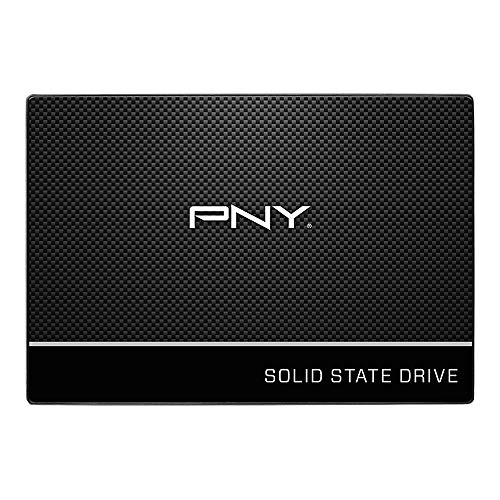Table of Contents
At one point, SSDs were a fairly niche market. However, the prices of SSDs have dropped considerably over the past few years. Today, an SSD is a must for any system, and even the cheapest SSDs are multiple times faster than a hard disk drive. Whether you’re building a desktop or buying a laptop, you’ll want it to have an SSD. Therefore, to help you make an informed buying decision, we have reviewed the top SSDs deals.
Contents
Top 20 Cheap Solid State Drives (categorized by capacity):
SATA vs M.2 SSD – what’s the difference?
Modern SSDs are extremely fast. They’re so fast, in fact, that the limiting factor is more often the SATA connection that has been around forever, for both hard drives and solid-state drives. To avoid this limit, modern SSDs often come in an M.2 form factor.
Form Factor
The form factor is the most obvious difference. A SATA SSD on the outside looks just like a 2.5” hard drive. However, an M.2 drive is much smaller and lighter, taking up much less space. This is why M.2 drives are often preferred in slim and light laptops, such as ultrabooks.
Speed
Next, we have the speed. One thing to note, though, is that there are still SSDs in the M.2 form factor that works at SATA speeds. If you want a speed advantage, you should be looking at NVMe drives, such as Samsung’s much appraised 970 Pro lineup. NVMe SSDs are much faster than SATA SSDs.
Reliability
Reliability is more or less identical. None of the drives have any moving parts, and cooling either of them depends on your specific PC or laptop. If you’re only considering going one way or the other due to reliability, you really can’t go wrong with either.
Price
Last but not least, we have the price. M.2 drives, especially the NVMe ones, are usually a bit more expensive than their SATA counterparts. You are basically paying for a higher speed, and this is oftentimes worth it. However, the difference you’ll be getting in terms of price and performance is more than worth it. You can learn more about the differences between M.2 and SATA SSds here.
Should you get a SATA drive or an M.2 one?
If you can afford it, we would recommend that you always go for an M.2 NVMe SSD as they’re much faster than SATA SSDs. There’s one small thing to note, however. Since M.2 is still a fairly new standard, you’ll want to check whether your PC’s or Laptop’s motherboard has an M.2 slot. If it does, you’re better off with an M.2 drive.
However, you’ll also want to check if your motherboard has enough lanes to take advantage of NVMe speeds. If it does not, just get an M.2 or 2.5-inch SATA drive depending on your preference and budget.
See Related Topic: A Deep Dive Into Vaseky SSD
Budget 120GB SSDs
-
Kingston A400 SATA 120GB
Kingston’s A400 SSD is the go-to for budget-oriented builds. It’s reliable and fast, with read speeds of up to 500MB/s and write speeds of up to 320MB/s. It’s resistant to shock and vibrations, so you could even use it in a laptop as well. If you’re looking to replace your slow, aging hard drive with something faster without spending too much, this is the way to go.

|
-
Silicon Power A55 SATA 128GB
Last on the list of 120GB SATA options we have the Silicon Power A55 in a 2.5inch SATA form factor. With SLC Cache Technology, you can expect read speeds up to 550MB/s and write speeds of up to 450MB/s. This SSD has a slim form factor at 7mm making it great for Ultrabooks and Ultra-slim notebooks. The Silicon Power A55 also has an SSD health monitoring tool that can be downloaded for free. ECC technology is also supported. All things considered, this SSD is an excellent way of upgrading your desktop or laptop on a budget.

|
-
PNY CS900 SATA 120GB
PNY promise high sequential read and write speeds at a budget price. The read speeds are up to 515MB/s, while the write speeds go up to 490MB/s. The CS900 also consumes a really small amount of power, and it’s backward compatible with SATA II. This makes it an excellent choice for someone who has an older machine and wants to breathe new life into it. With the CS900 you’re also getting the Acronis True Image HD 2017, which is one of the best data migration software you can find at the moment.

|
-
ADATA SU800 M.2 2280 128GB
If you don’t have a SATA slot on your laptop, or just want to go for M.2 instead of SATA, ADATA has a good budget option with their SU800. You can expect read speeds of up to 560MB/s and write speeds of up to 520MB/s, which is quite fast. The SU800 also comes with an advanced LDPC ECC engine which greatly reduces data errors, thus increasing data integrity. To help you transfer your data to it, it’s bundled with SSD Toolbox and Migration Utility. If you want to populate that M.2 slot on your laptop with something fast that doesn’t break the bank, by all means, go for it.

|
Budget 250GB SSDs
-
Kingston A400 SATA 240GB
We’re mentioning the A400 once again, this time in a larger, 240GB capacity. As we mentioned, it’s an excellent option for budget builds. Expected read speeds are up to 500MB/s, while write speeds go up to 350MB/s. If you’re looking for a good budget SSD for gaming, this might be it. 240GB is enough for your OS, most commonly used software, and a game or two. Whether you’re building a budget gaming system or looking to upgrade your existing one without spending too much money, it’s an excellent option.

|
-
Silicon Power Ace A55 SATA 256GB
Silicon Power’s A55 also comes in the SATA interface, and this one also supports TRIM and ECC. The same SLC cache technology gives you transfer speeds of up to 560MB/s and write speeds of up to 530MB/s, identical to the M.2 drive above. It has a vibration resistance of up to 20G, as well as a shock resistance of up to 1500G, which also makes it ideal for laptops or notebooks that move constantly. You’re getting the SP Toolbox Software with it, which allows you to monitor your SSD’s health status, as well as run performance tests and get detailed information on the status. A great way to add some fast storage to a budget build.

|
-
Kingston SA1000M8 M.2 2280 240GB
Kingston’s SA1000M8 is the first NVMe drive we have on our list, and the fastest cheap SSD we would recommend. It makes use of the PCIe NVMe Gen 3.0 x2 interface, which lets it reach speeds of up to 1,500MB/s read and 1,000MB/s write. This is at least twice the performance of everything we spoke about so far and is impressive, to say the least. You’re also getting a 4-channel Phison E8 controller and 3D NAND flash and the drive is very durable.

|
-
Western Digital Blue M.2 2280 250GB
Western Digital is well known for their long-lasting hard drives, and the Blue series is the go-to for day-to-day usage. Their Blue SSD goes along the same lines but in a much smaller and faster form factor. The speeds you can expect are up to 560MB/s read and 530MB/s write, and there’s an impressive 1.75 million hours MTTF (mean time to failure). This means that your drive will run for quite a while before you even need to think about replacing it. There’s also 3D NAND flash, as well as Western Digital’s F.I.T. Lab certification which makes sure it’s compatible with a wide array of computers.

|
Budget 500GB SSDs
-
Silicon Power Ace A55 SATA 512GB
Moving on to the larger categories, again we have Silicon Power’s Ace A55 drive. Just like its smaller brother, you get TRIM and ECC support, as well as the SP Toolbox Software for detailed monitoring and performance. Shock and vibration resistance is also identical, and you can expect the same read and write speeds of 560MB/s and 530MB/s respectively.

|
-
Crucial MX500 SATA 500GB
Crucial is another very well known brand, and they’ve been around for a while. The MX500 is a great go-to drive for just about any kind of build and is certainly a great SSD. Sequential read and write speeds go up to 560MB/s and 510MB/s respectively, while random reads and writes are up to 95k and 90k respectively, on all file types. The integrated Power Loss Immunity makes sure you don’t lose your data in case of a power outage, and you’re also getting Micron 3D NAND technology.

|
-
Western Digital Blue M.2 2280 500GB
The bigger brother to the WD Blue we mentioned above, this M.2 SSD has identical performance, aside from the storage space. Again, you get read/write speeds of up to 560MB/s and 530MB/s respectively, and the 1.75M hours MTTF. The 3D NAND flash enhances reliability, and this drive also has the F.I.T. Lab certification for compatibility. At 500GB, you could use it as your only drive, or have it as a budget-oriented game drive, so it’s definitely one a good option.

|
-
Crucial MX500 M.2 2280SS 500GB
Wrapping up our list of 500GB drives we have, once again, Crucial’s much appraised MX500, but this time in the M.2 2280SS form factor. And aside from the form factor, you can pretty much expect the same performance as its SATA brother, not that that’s a bad thing. You’ll get sequential reads/writes of 560MB/s and 510Mb/s respectively, as well as the random reads and writes of up to 95k and 90k, respectively.

|
Budget cheap 1TB SSDs
-
SanDisk SSD Plus SATA 1TB
The 1TB category is where we first see an appearance by SanDisk with their SSD Plus drive. SanDisk is a reputable manufacturer of memory in all kinds, from USB drives to memory cards, and their SSD is no exception. With speeds of up to 535MB/s read and 450MB/s write, it’s definitely faster than a hard drive. It also has shock and vibration resistance, so even if you drop your laptop, your data should stay safe. This is more than what you’d say for a hard drive. If you need a lot of space, the SSD Plus 1TB drive should cover you.

|
-
Western Digital Blue SATA 1TB
We discussed their M.2 Blue drive (and we will again in a minute), but Western Digital also has the same drive in a SATA 2.5” 7mm configuration. Again, you get speeds of up to 560MB/s read and 530MB/s write. We are, of course, talking about sequential speeds. Their 1.75 million hours MTTF is here as well, and you’ll also find 500 terabytes written, which is as reliable as it gets. The power draw, according to Western Digital, is 25% lower than the previous generation. One thing to note here is that in case the temperature exceeds 70 degree Celsius, the drive may throttle in order to lower the temperature, thus reducing performance. This is the only downside to an otherwise excellent contender.

|
-
Western Digital Blue M.2 2280 1TB
You might be noticing a pattern here – we’re mentioning the WD Blue in almost every category. Yes, it is that good. It’s one of the most reliable drives out there, with the 1.75 million hours MTTF and the 500 TBW ratings, and the speeds are decent, too. Read/write is 560MB/s and 530MB/s, respectively, and you get the F.I.T. certification for the drive. An excellent budget large drive.

|
-
Crucial MX500 M.2 2280SS 1TB
The last 1TB drive on our list is the Crucial MX500 in an M.2 form factor. This is, just like the smaller drive, rated at SATA speeds – 560MB/s read and 510MB/s write, as well as 95k read and 90k write random speeds. You get Micron’s 3D NAND technology, as well as AES 256-bit encryption which is hardware-based. This will keep your data secure if something happens. For those who have limited physical space, as well as a budget, this is a great solution.

|
Budget 2TB SSDs
-
ADATA SU800 SATA 2TB
We had the SU800 in an M.2 form factor earlier, but this time it’s the SATA 2.5mm drive. With the 2TB drive, you get speeds of up to 560MB/s read and 520MB/s write, which is the best a SATA drive can do. You’re also getting a DRAM cache buffer as well as dynamic SLC caching. It’s worth noting that speed isn’t the main priority with the SU800 2TB – it’s space. Gamers, for example, who don’t have an M.2 slot, will appreciate the speed bump compared to a hard drive anyways.

|
-
Western Digital Blue M.2 2280 2TB
The last solid state drive on our list is, you guessed it, the Western Digital Blue, with a capacity of 2TB and an M.2 form factor. The power draw is 25% less than the previous generation, and just like with all the other drives, you have the same MTTF and TBW. Reliability shouldn’t be an issue with this drive. If you want to monitor it, though, Western Digital gives you free downloadable software for detailed monitoring.

|
Budget external SSDs
-
Samsung T5 500GB
External storage is still popular nowadays, and Samsung’s T5 is the go-to for anyone who wants that external storage to be fast. Read and write speeds are up to 540MB/s, and is compatible with USB 3.1 Gen2. If you don’t have it, don’t worry, it’s also backward compatible too. The whole drive is made of metal and makes use of a Type C port, with cables included for both a USB Type C port, as well as the common Type A. There’s also the option for password protection, and AES 256-bit hardware encryption.

|
-
Western Digital My Passport SSD 1TB
If the T5 isn’t your cup of tea, or you want something larger, you might want to take a look at the My Passport SSD. Western Digital’s My Passport external hard drive was one of the best options out there, and the SSD is just as good but much faster. Transfer rates are up to 540MB/s, both read and write, and there’s password protection with hardware encryption. With the drive, you get the Western Digital Discovery software for backup and security, which is a nice addition.

|